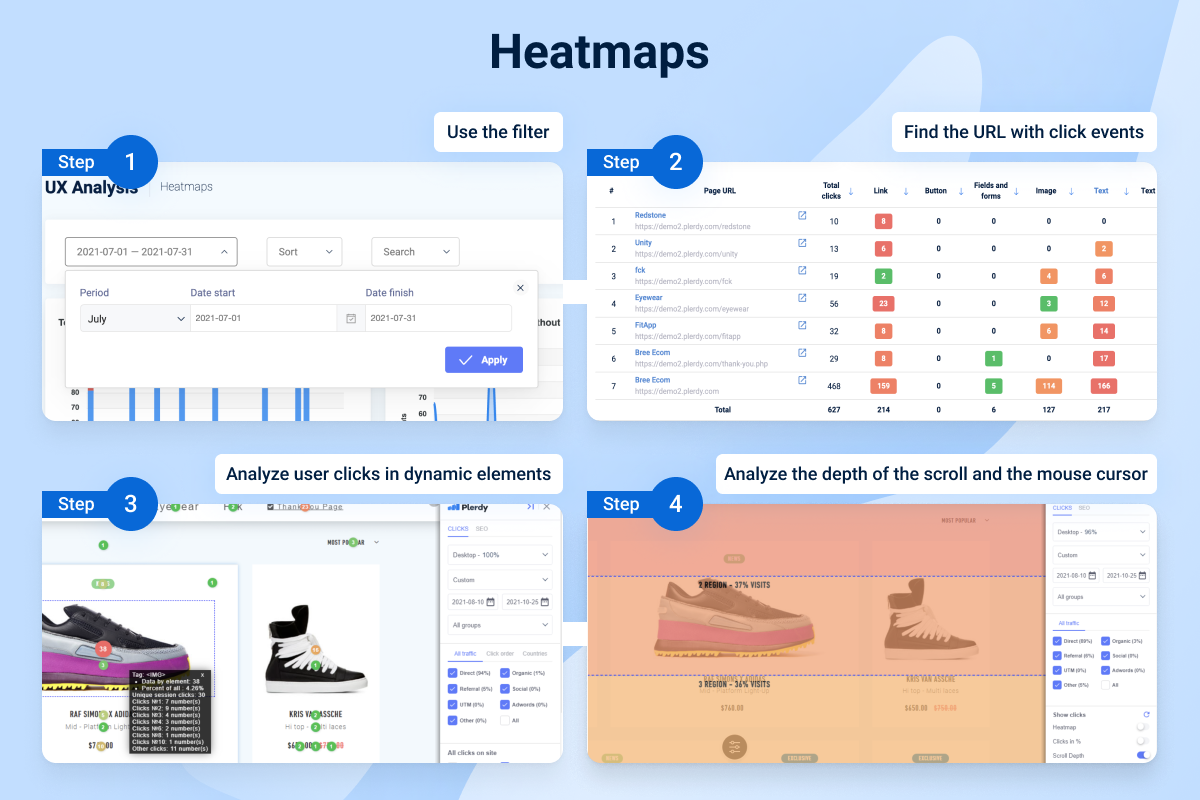Description
To maximize conversion and optimize your website, delve into essential analytics like traffic sources, scroll depth, user clicks, and usability. With Plerdy, evolving your strategy becomes intuitive. Discover where your strengths lie and the areas needing enhancement. 🚀
📊 PLERDY’S SUITE FOR WEBSITE OPTIMIZATION
Plerdy bundles a variety of tools, offering real-time insights to pinpoint and address bottlenecks, ensuring your WordPress site remains agile and user-friendly. Instantly implement Plerdy and embark on a seamless optimization journey.
Heatmaps 🔥 Dive deep into user behavior with real-time click heatmaps. Capture every interaction, unveiling insights to enrich user experience (UX) and conversion rate optimization (CRO).
Pop-Up Forms 📩 Boost engagement and lead generation. Craft personalized pop-ups and surveys, tailor-made to captivate your audience and glean invaluable insights.
SEO Checker 🔍 Stay ahead in search rankings. Plerdy’s SEO checker offers a dynamic audit and analysis tool, essential for optimizing visibility and staying ahead of SEO trends.
Session Recordings 🎥 Visualize user journeys with session replays. Analyze navigation patterns, enhancing UX and addressing potential barriers to conversion.
Event Tracking 🎯 Track interactions with precision, from form engagements to button clicks, offering a granular view of user behavior.
E-Commerce Tracking 💰 Link user behavior to sales performance. Unravel the mystery behind each sale, optimizing for enhanced profitability.
A/B Testing ✅ Empower decision-making with Plerdy’s A/B testing. Experiment, analyze, and implement changes rooted in data, ensuring every modification resonates with your audience and amplifies conversion.
SERP Checker 🚀 Step into the era of effortless SEO analytics with SERP Checker. Say goodbye to the manual and tedious analysis of search engine results pages (SERPs).
AI UX Assistant 🤖 Experience the revolutionary AI UX Assistant, your trusted partner in elevating user experience and conversion rate optimization. With actionable CRO advice and in-depth UX reports at your fingertips, transforming your digital landscape and accelerating business growth becomes intuitive. Dive into a world where data meets actionable insights, and every user interaction is an opportunity for optimization.
FEATURES & BENEFITS
Customized Insights 📈 Adapt Plerdy to your specific needs, ensuring each feature meticulously aligns with your objectives and enhances your strategic outlook.
Real-Time Data ⏱️ Access insights in real-time, facilitating agile decision-making that’s always one step ahead.
User-Friendly Interface 🖥️ Navigate with ease. Plerdy’s intuitive interface ensures that every insight is accessible, and every feature is a click away.
Data-Driven Decisions 📉 Empower your strategy with data. Make informed decisions that are not just intuitive but backed by tangible insights.
OPTIMIZE WITH CONFIDENCE
Whether you’re looking to enhance SEO, boost conversion, or elevate UX, Plerdy is your companion in this journey. With the addition of A/B testing, you’re not just reacting to user behavior but predicting and shaping it. Every click, every interaction is an opportunity for optimization. Seize it with Plerdy. 💪
ENHANCED SUPPORT
Navigate your optimization journey with the confidence that support is a click away. Plerdy’s team is on standby, ready to assist, guide, and elevate your experience. Together, let’s make every click, every interaction, and every decision count. 🌟
WHAT USERS SAY
Hundreds of professionals have already used Plerdy for website optimization. They share their experience in AppSumo and G2 reviews:
“When your team designs a new landing page, you need to ensure maximum conversions. Especially if you send paid traffic to it, Plerdy has all the necessary tools for such conversion rate optimization (BizGrow).”
“Plerdy is a great value for money. It’s less expensive than Hotjar and has all the necessary features for my website optimization (danijel58).”
“You no longer need to guess why the conversion rates are poor. Plerdy gives a clear view of user activity helping anyone from small startups to enterprises make smart decisions (Kerem C).”
“It’s my secret weapon to understanding customer behavior on a website. It has heatmaps, session recordings, SEO audits, forms analytics and popups, funnels tracking, etc. As a result, you can optimize a website to enhance UX and improve the CTR of any online store (Borislav K).
“I find this tool for heatmaps and screen recordings work much better than the one I used before. I also like the fact that it integrates with the Google Search console (Sean_LeadScrape).”
“Plerdy is better than Hotjar since instead of focusing on how a single person uses the entire website, it captures individual pages. Thanks to this, you can optimize template pages (e.g., landing or product pages) (narekzograbian).
Installation
- Install Plerdy Heatmap through the WordPress.org plugin repository or by uploading the files to your server.
- Sign into your Plerdy account and copy your [tracking script].
- Click the Plerdy Heatmap tab in the left admin menu.
- Paste your tracking script in the provided field and click Save Changes.
FAQ
-
Why doesn’t Plerdy slow down websites?
-
We optimized our Plerdy website optimization platform with CDN ultra-fast dynamic and static content delivery via a global edge network. We also enabled HTTP/3 to accelerate HTTP requests through QUIC, which offers better encryption and performance than TCP and TLS. As a result, Plerdy installation benefits your web analytics without harming website speed.
-
How much does it cost?
-
Plerdy has a forever-free plan. If you need to process more data, opt for the Start ($23/month), Business ($47), or Premium ($79) plan with advanced features. Learn more about Plerdy pricing here.
-
How to analyze user behavior?
-
Connect Plerdy to your website and start collecting data. Heatmaps, screen recordings, events, and other features have been used to analyze user behavior by alseresport.com, pro-street.dk, 3das.com, flaska.es, animalessalvajes.world, iapuestas.com, gothombi.com, and others in case studies
Reviews
Contributors & Developers
“Website Optimization – Plerdy” is open source software. The following people have contributed to this plugin.
ContributorsTranslate “Website Optimization – Plerdy” into your language.
Interested in development?
Browse the code, check out the SVN repository, or subscribe to the development log by RSS.