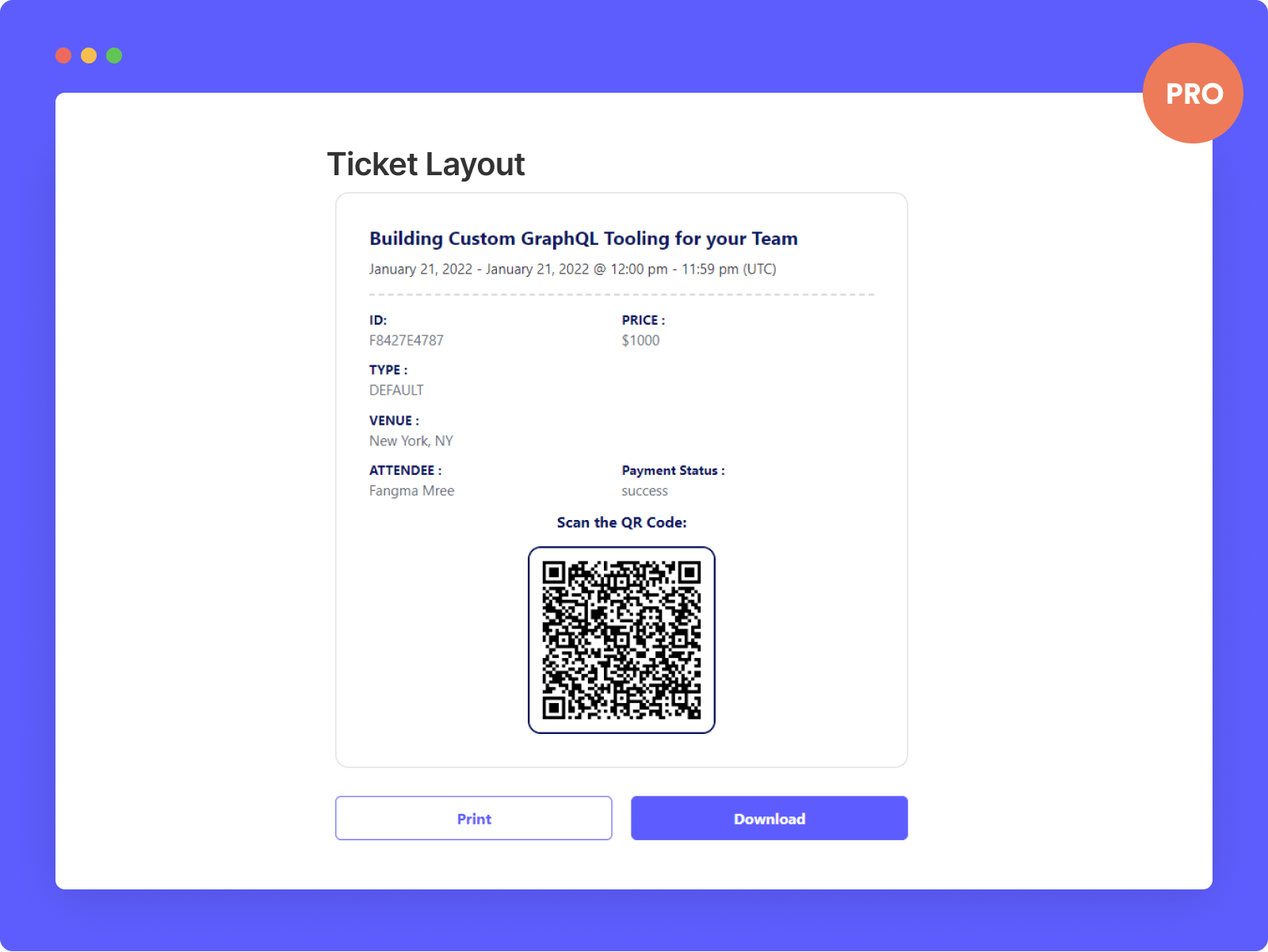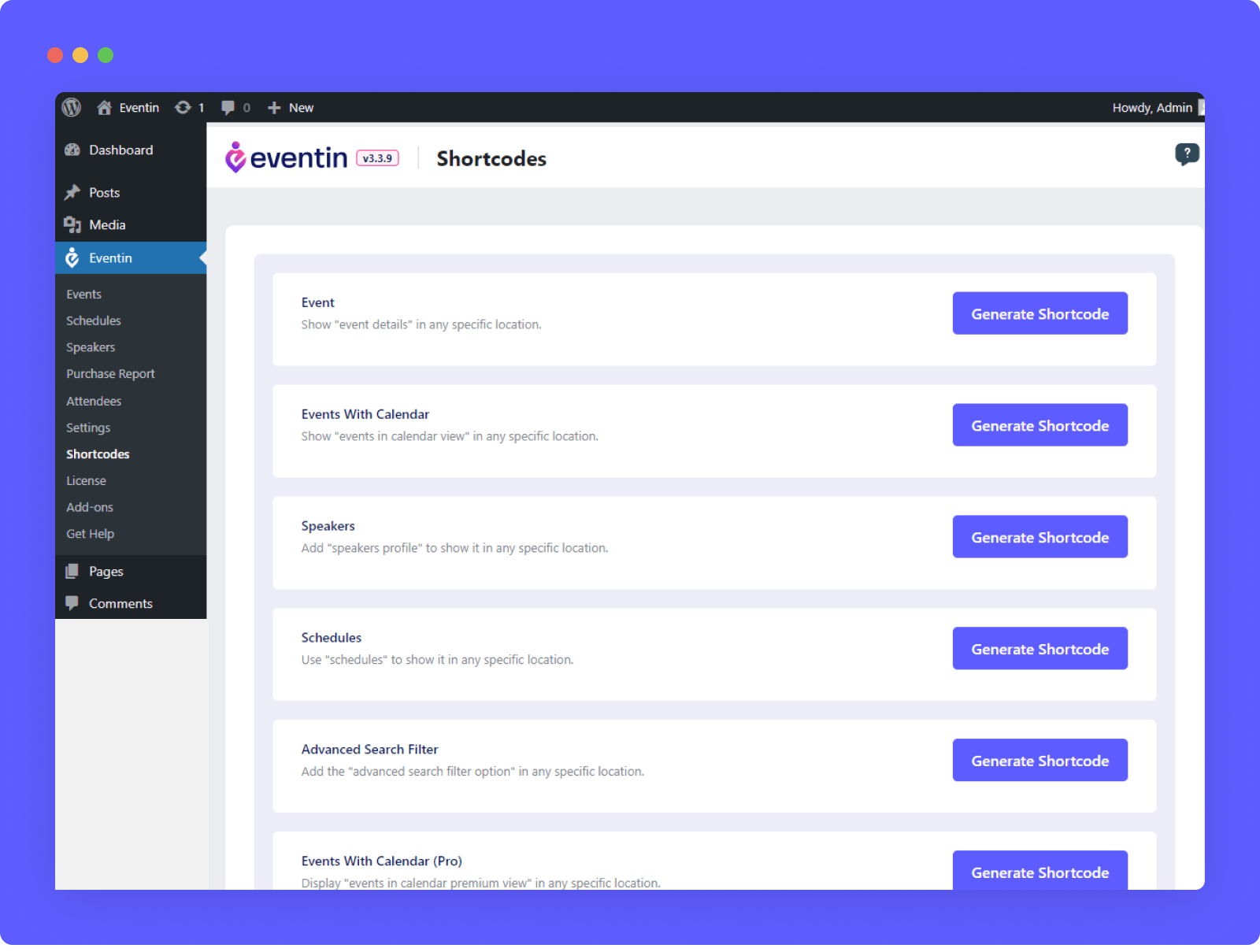Description
A World-Class Events Manager Plugin for creating and selling 10x event tickets on WooCommerce.
🚨 Eventin is the #1 all-in-one events manager plugin with a smooth event calendar, event booking, registrations and listings where you can manage event RSVP and sell event tickets in just a few clicks. 🚀
You can create and manage events calendar and all types of events from your WordPress Website with Eventin events organizer. Eventin is a simple and easy to use WooCommerce Event Manager Plugin to manage Events, event Calendar, conference, event registrations and sell event tickets- faster than ever. The Eventin event management plugin supports WordPress Shortcode and Elementor Builder. The plugin comes with both Single and multi event features. You can leverage Zoom for scheduling both single events and multi-events. This WordPress events plugin gives you everything you need for a 10x better Event management.
Need help setting up your Event Management Website? 👉 Contact Us Here.
Who Is It For?
📣 Event Organizers
🎭 Agency Owners
💻 Digital Marketer
🎨 Theme Developer
🤝 Meetup Host
🧢 Training Professional
📚 Online Tutors
🎸 Music Trainer
🧩 Conference Organizers and many more
A few more helpful event management links here 👇
Live Demo || Documentation || Roadmaps || Buy Pro || Ready Theme
👍 Use this unique Event Solution Plugin and sell your event tickets online. It will be helpful for webinars, Zoom conferences, Single and Multi-Event,and recurring events on WordPress.
Create Multiple Events With Events Planner Features Using Eventin Pro:
Manage Event Calendar and Sell Event Tickets with Eventin Event Manager & Ticket Plugin – Fully compatible with Woocommerce.
Create Events, Calendar, Sell Tickets, Track Attendees, Event Registrations and more with Eventin Features:
This events manager plugin will make your event management, selling event tickets, event registration, event RSVP and event booking WordPress easier than ever! It will convert you from a newbie event manager to a powerful event manager pro! From local events to a whole community event, managing them will be smooth as butter with this WooCommerce events manager plugin which also has Event RSVP.
🌵 Multi Event and Single Event – Create an event with a single starting and ending date or add multiple events with multiple starting and ending dates on event bookings WordPress.
🌵 Event List – Show multiple events on your page with an events list feature. You can list related events to let users choose from similar events they want to attend.
🌵 Recurring Events – Enjoy creating multiple events and make those current events repeat daily, weekly, monthly or annually with the best event planner on WordPress.
🌵 Event Calendar – Eventin, the #1 event calendar on WordPress brings a better user experience by providing straight designs. Event attendees will be able to see all the available live events and select the specific date to see which event bookings are taking place. Both shortcode and Elementor widgets are available for Eventin. Check calendar module documentation for more details. You can sync the events with your event calendar. This makes Eventin the perfect Event Calendar plugin on WordPress
🌵 Event Filtering on Event Archive Page – Add an option to filter events, event lists, and registration based on event category on your event archive page.
🌵 Timezone Support for Event – Set your timezone for your event according to your location to make it easier to check the exact time of the event, event registration and all the meetings that come with it.
🌵 Unique attendee ticket for each attendee Track your event guests with unique attendee tickets for a better attendee management.
🌵 Multiple Ticket – Create multiple types of event ticket for events such as ‘Early Bird’, ‘Regular’, ‘VIP’ and set different prices for the event tickets.
🌵 Zoom Integration – Host online events and meetings smoothly with Zoom integration and notify your users with an email for event registration with Zoom details.
🌵 RTL Language Support – Set your website details with RTL language support to make it user friendly for each event attendee.
🌵 Actionable Event Ticketing System – Get the complete solution from creating, selling to printing event tickets during event registration in order to manage your sales.
🌵 Update Attendee Details from Event Ticket Email by Event Attndees – Event ticket buyers or event attendees can self-update ticket details after purchase by clicking on the event ticket details directly from their email.
🌵 Download Attendee Tickets from Admin Dashboard – Find all of your attendee tickets and download them directly from the admin dashboard.
🌵 Admin can send email including unique event ticket IDs for each attendee for single / multiple purchase – Setup your event organizer message to send emails with unique event ticket IDs to attendees or purchasers.
🌵 Report of all event attendees – Get a detailed report on all event attendees to track attendee status.
🌵 Trendy Multi Repeater Schedule – Get support for repeater event planner and set multiple schedules for events.
🌵 Event Speaker List – Show your event speakers to your guests by creating a speaker listing on your event page.
🌵 Multi Speaker functionality – Add multiple speakers to your events to encourage guests to buy your event tickets.
🌵 Speaker Single Page – Enjoy a good event planner with a single page for your speaker to highlight your event speaker details and share their company logo, social media links, company URL and more.
🌵 Elementor Builder Shortcode – Get multiple customization options with the Elementor builder shortcode to display your content on your event listing pages.
🌵 WooCommerce Payment System – Make the process of buying event tickets simple and easy for your attendees with WooCommerce Payment System.
🌵 Manage event ticket stock with WooCommerce order status change – Your event tickets will be managed simultaneously with WooCommerce order status and show the updated ticket list on your event page automatically for a better event management.
🌵 Remove attendee / ticket data of failed payments after a defined time – Set a time limit for purchaser’s to clear their payment for event tickets after which attendees will be removed and ticket stock will be updated again.
Eventin Pro Event Management Features Giving You More Customization Options:
🧩 RSVP – No more staying confused on how many event attendees will come or not because now with event RSVP your event management will be smoother than ever before.
🧩 10+ Multi Event Widgets – Get multiple event widgets to design your event page on WordPress with event details.
🧩 5+ Speaker Widgets – Create attractive attendee speaker pages with speaker widgets.
🧩 3+ Single Event Widgets – Spend less time designing your event organizer page by using single event widgets.
🧩 Invoice Printing Options – Store your event ticket sale records by downloading and printing your invoices.
🧩 Frontend submission – With the frontend submission feature, assigned attendee user roles can create event from the frontend, sell tickets online, and scan tickets with QR codes. This makes Eventin the perfect frontend event manager wordpress plugin.
🧩 Filter events by tag name (Elementor widget) – Add event filtering option with tag name using Elementor widget.
🧩 Add unlimited F.A.Q. to an event – Answer common questions for your events list by adding unlimited FAQs for each event.
🧩 Event banner option with color or custom image as banner background – Customize your event page with a custom banner image or color that matches your event theme.
🧩 Enhanced event dashboard with more data and advantage of searching, sorting option – Track the performance of your events by checking event data from your dashboard.
🧩 User notification about upcoming event – Remind users of upcoming events with reminder notification.
🧩 Show counter on registration single page banner – Add a count down event timer to your event page for users to easily determine how much time is left before the event begins.
🧩 Multiple event templates for better user experience – Choose from a series of templates to find the perfect match for your event.
🧩 Show event attendees in event details page – Let guests know who is attending the event with attendee list in event details page.
🧩 Generate Unique ID & Show ID on Event Tickets & Reports for Attendees – Keep track of your attendees with unique ticket IDs which will appear on attendee tickets and reports.
🧩 View/Export sorted & filtered attendee report as CSV – Get your attendee reports in CSV format to manage event attendees.
🧩 Unlimited extra fields for attendee registration form/Export data as CSV Report – Add unlimited field for attendee registration form and check attendee submissions by exporting data as CSV report.
🧩 Multivendor Event Marketplace(Pro) – Multivendor event marketplace is an on-premise marketplace platform for events. It allows individuals or vendors to manage sales functionality in their very own micro event services with all the necessary business features. For this solution, Eventin integrated with the 🔉 Dokan Multivendor Plugin. Check our documentation and video for more details.
🧩 Front-end Event Management(Pro) – Front-end event submission permits users to provide access to multiple users in different roles to submit events on their website. Authorized users can create events on your website from the front of their dedicated panel on your website. They do not need to access the back end of your WordPress admin panel. Check our documentation and video for more details.
🧩 PDF Certificate Builder(Pro) – Eventin’s user can design and issue PDF certificates for the event attendees. They are allowed to create multiple certificates for multiple events and send them with a single click to all the attendees. Check our documentation and video for more details.
GET 7+ ELEMENTOR WIDGETS WITH EVENTIN FREE:
🚀 WP Eventin Events List – Show relevant events with event list widget.
🚀 WP Eventin Events Tab – Create event tabs with event tab widget.
🚀 WP Eventin Schedule List – Insert schedule lists to show event agenda.
🚀 WP Eventin Schedule Tab – Insert event schedules in tabs format.
🚀 WP Eventin Zoom Meeting – Add Zoom event details on the event page.
🚀 WP Eventin Speaker Grid – Show all event speakers in a grid format.
🚀 WP Eventin Advanced Search – Filter events on archive page with advanced search.
🚀 Upcoming/Expiring Event Tab – Let attendees and visitors know about upcoming/expiring events schedule.
7+ MORE ELEMENTOR WIDGETS PRO TO BUILD YOUR EVENT WEBSITE:
🚀 Unlimited Event FAQ – Add unlimited FAQ for your events attendees and organizers.
🚀 Event Countdown Widget – Alert visitors on the time remaining until the event starts.
🚀 Widget for WP Eventin Attendee List – Show attendee list on event pages.
🚀 Schedule List/Tab Widgets with Multiple Templates – Design your schedule lists/tabs with multiple templates.
🚀 Show Counter on Registration Single Page Banner – Add countdown timer to show time remaining for the event..
🚀 Elementor Widgets for Designing Event Details Page – Create the perfect design for your event page.
🚀 Organizers and Speaker List/Slider Widget with Multiple Templates – Add organizer and speaker to your event page as lists or sliders.
🚀 Child Events – Add and display child/individual events on any specific locations with shortcode.
REPORT FEATURES:
- View event specific attendee list – Track event attendees using attendee lists.
- Export event specific attendee list – Download event specific list in CSV.
- Detailed Reports for purchase history, sold ticket, remaining ticket – Manage purchase history and ticket stock from your dashboard.
SHORTCODES/ELEMENTS:
- Event Schedule – Use shortcode to add event schedule.
- Event Listing – Add event lists with shortcode.
- Event Speaker Listing – Add event speakers with shortcode.
- Zoom Shortcode for Elementor and WordPress – Add Zoom details on the event page with shortcode.
Eventin Divi builder compatibility
Enjoy Eventin event management features and functionality with DIVI builders. Design with Divi to create the perfect event management website. With Divi, you can get the following widgets in the editing panel.
- Events List
- Events Tabs
- Schedule List
- Schedule Tabs
- Speaker Profile
- Advanced Search
- Events with Calendar
Check out more details here.
Features & Benefits
🚀 Multi Event and Single Event
WP Eventin provides options for both single and multiple events. Depending on your requirement, you can schedule a single event with a single starting and ending date. You can also add multiple events with different starting and ending dates. Customers can see real time event information. There is also countdown for events.
Whether your events are in-person or virtual events, Eventin boasts professional features backed by our international level team of developers and designers. Check single event template and multi-event template demo before starting.
🚀 Create Your Own Schedules
With Eventin you can create multiple schedules which are also customizable. If you ever feel confused about how to create schedules, you can always check the documentation. Or, you can also check out the youtube video on how to create event schedules using Eventin.
View the demo page if you want to see it live.
🚀 Create Multiple Speaker Profile
Create profiles for as many speakers as you want. You can add short descriptions, and upload their images, and contact information i.e. social media links, and email. There are separate icons for all the most frequently used social media platforms.
Everything about how to add multiple event speaker profiles for Eventin is written in our documentation. You can also check out the demo page to get a clear idea about how it might look.
🚀 Event RSVP
Now with the event RSVP feature, you can send invitaion email with event RSVP, you can see a total analytical report from it, and customize the event RSVP options too. You can set the feature in such a way that the invitees or attendees can only response through the event RSVP until the total seat limit of your event is filled. Setting up the event RSVP is easy now because everything is in the Global Settings page.
🚀 Event Planner Schema for Google Rich Results
If you are an event manager, you know very well that the best way to get more visibility for an event is to be on the “events near me” search result page. Although it is easier said than done, we have taken care of the latter one. It’s now very easy for you to add event schema markup for your event and your event website. All you have to do is click on a toggle button, and everything will be there.
🚀 Manual Attendee Event Registration
You can now register an attendee manually from the Eventin Dashboard and add any special guest or anyone who you might think had a problem with registering for the event.
🚀 Frontend Event Submission
By assigning specific user roles, those users can create event, sell tickets, and scan tickets with QR Code scanner. Customers can also book events from the frontend. This frontend registration feature will …
Screenshots
Blocks
This plugin provides 5 blocks.
- Event List
- Speaker List
- Zoom Meeting
- Schedule Tab
- Event Calendar Classic
Installation
- Upload the plugin files to the
/wp-content/plugins/plugin-namedirectory, or install the plugin through the WordPress plugins screen directly. - Activate the plugin through the ‘Plugins’ screen in WordPress
- All Settings will be found in Admin sidebar -> Eventin
eg. This plugin requires Woocommerce to use all functionality.
Reviews
Contributors & Developers
“Event Manager, Events Calendar, Events Tickets for WooCommerce – Eventin” is open source software. The following people have contributed to this plugin.
Contributors“Event Manager, Events Calendar, Events Tickets for WooCommerce – Eventin” has been translated into 1 locale. Thank you to the translators for their contributions.
Interested in development?
Browse the code, check out the SVN repository, or subscribe to the development log by RSS.
Changelog
= 3.3.53 ( March 12, 2024 )=
Tweak : Core functionality updated for AI integration.
Fix : Vulnerable issue is fixed
= 3.3.52 ( February 27, 2024 )=
Fix : Event end date not showing in event ticket issue fixed.
Fix : Optimized flush rewrite rules
New : Eventin AI intregation
= 3.3.51 ( February 08, 2024 )=
Tweak : All the calendar widgets and shortcodes are optimized for better design and performance.
Fix : Default timezone set for event meta value.
= 3.3.50 ( February 05, 2024 )=
Fix : Nonce verification issue.
= 3.3.49 ( January 24, 2024 )=
Fix : Advanced search existing location issue.
Fix : Added email sending for each attendee.
Fix : Attendee export checkbox, radio, date field with correct value.
Fix : Show in dashboard removed for single event.
Fix : Warning message for ticket quantity validation.
Fix : Disable purchase ticket widget submit button on form submission.
Fix : Stripe popup not working for 500 admin-ajax error
Fix : Front-End dashboard FQA content max length issue fixed.
Fix : Same attendee data for all certificate issue fixed.
= 3.3.48 ( January 11, 2024 )=
Fix : Settings couldn’t loaded.
= 3.3.47 ( January 10, 2024 )=
Fix: Attendee data table not showing in WooCommerce order issue fixed
Fix: Registration deadline issue fixed
Fix: Event details showing in WooCommerce product order issue fixed.
Fix: My account page not showing purchased event data issue fixed.
Fix: Incorrect seat numbers printed on tickets.
Tweak: UX improvement on shortcode section.
Tweak: Privacy protection on third party integration.
= 3.3.46 ( January 02, 2024 )=
New : Event import in CSV.
New : Event import in JSON.
New : Attendee import in CSV.
New : Attendee import in JSON.
New : Added bulk action for export/import attendee.
Fix : After importing event ticket remaining status was wrong.
Fix : The problem with 24-hour support in the Event calendar widget has been fixed.
Fix : Couldn’t import and export event existing location.
Fix : Couldn’t convert html entity as html code on RSVP confirmation email body.
= 3.3.45 ( December 12, 2023 )=
New : Event export in CSV Format
New : Event export in JSON Format.
New : Schedule export in CSV Format.
New : Schedule export in JSON Format.
New : Speaker export in CSV Format.
New : Speaker export in JSON Format.
New : Schedule import in CSV Format.
New : Schedule import in JSON Format.
New : Speaker import in CSV Format.
New : Speaker import in JSON Format.
New : Attendee export in CSV Format.
New : Attendee export in JSON Format.
New : New Twitter icon (X) added in the icon picker.
Fix : Api authorization/vulnerable issue.
Fix : Speaker template design issue fixed.
Fix : Remove meta image button issue fixed.
Tweak : Eventin onboarding experience improved.
Tweak : Eventin dashboard design improved.
= 3.3.44 ( November 28, 2023 )=
Tweak : Added post author on recurring event
Tweak : Added event type on event list
Tweak : Added support for user base create and search schedule api
Fix : Order details url couldn’t working
Fix : Custom field warning issue for certain event
Fix : Event status fix in Event list
Fix : Speaker couldn’t delete on api
Fix : Event status fix in Event list
Fix : Woo product quantity conflict with event product in checkout page
Fix : Non event product warning issue
Fix : Woocommerce latest version compatibility with eventin
= 3.3.43 ( November 14, 2023 )=
Tweak : Unit price showing in cart details
Fix : Zoom issue for Timezone
Fix : Expire event date issue
Fix : tickets availability issue fixed
Fix : location issue fixing in Events widgets
Fix : Location widget issue fixed in Advanced search widget
Fix : Free events widget location issue fixed
Fix : WordPress 6.4 compatibility
Fix : Ticket count showing wrong value
Fix : Don’t calculate all purchase revenue
Fix : Couldn’t show order id on purchase report
Fix : Couldn’t send attendee email
= 3.3.42 ( Oct 28, 2023 )=
Tweak : PHP script optimization
= 3.3.41 ( Oct 25, 2023 )=
Fix : Event timezone fix
Fix : Recurring event price issue
Fix : Order again button pricing issue
Fix : Gutenberg header footer compatibility
= 3.3.40 ( Oct 22, 2023 )=
Fix : Calendar rendering from shortcode
Fix : Outlook calendar data mismatch
Fix : Decimal operator issue fixed
Fix : Related post waring issue fixed
Fix : HTTP API Calls issue fixed
= 3.3.39 ( Oct 10, 2023 )=
Tweak : Improved PHP 8 Support
Fix : Filter sanitize issue resolved
New : Archive event page sorting ASC/DESC option addition
New : Event calendar WPML support
Fix : Show only selected category listed events on the calendar
Tweak : disable ‘Undo’ option after removing item from cart
= 3.3.38 ( Sept 24, 2023 )=
Fix : Pro version checking issue resolved
Fix : Removed pro condition for divi add-ons installation
= 3.3.37 ( Sept 18, 2023 )=
Tweak : Admin Settings UX update
Tweak : Event Meta Settings UX update
Tweak : Speaker Meta Settings Update
Tweak : Schedule Meta Settings Update
= 3.3.36 ( Aug 30, 2023 )=
Fix: The seat plan module activation issue has been resolved.
Fix: The issue with single event social link icons showing doubtfully has been resolved.
Fix: After adding a new attendee from a manual attendee, the deprecation issues have been fixed.
= 3.3.35 ( Aug 16, 2023 )=
Tweak : Eventin onboarding system optimized
Tweak : PHP script optimization
= 3.3.34 ( July 27, 2023 )=
Tweak : PHP script optimization
Fix : Attendee remove issue fixed with woocommerce product remove from cart page
Fix : WordPress compatibility improvement
= 3.3.33 ( July 23, 2023 )=
Fix : WooCommerce cart item remove issue.
3.3.32 ( June 25, 2023 )
New : Apple Pay and Google Pay payment support using the WooCommerce Stripe Gateway
Tweak : Option given for the custom amount of related events showing in the event single page.
Fix : Event location is not showing on the event single page issue fixed.
Fix : Non-Latin language to PDF ticket generation issue fixed.
= 3.3.31 ( June 08, 2023 )=
Fix : Remove all attendee when remove item from woocommerce cart
= 3.3.30 ( June 06, 2023 )=
Fix : Event total revenue not working issue
= 3.3.29 ( June 01, 2023 )=
Fix : Event stock limit issue fix
= 3.3.28 ( May 31, 2023 )=
Tweak : Zoom module authentication process update
Tweak : Event ticket count updated in ticket purchase system
Tweak : Speaker details allowed formatted descriptions
Tweak : Disable ticket scanner text updated
Fix : Ticket filtering by used/unused
Fix : Unrecognizable recurring event in RSVP invitation
Fix : Schedule time format fix
Fix : Dokan vendor event ticket limit , min and max quantity fix
Fix : Attendee form Required field not working
= 3.3.27 ( May 09, 2023 )=
Fix : Event deadline issue fix
= 3.3.26 ( May 07, 2023 )=
Added : After the reg deadline expired event can be purchased if it was in the cart
Added : Option to disable recurring event thumbnail in single event page
Fix : Recurring child’s attendee form qty issue
= 3.3.25 ( April 20, 2023 )=
Added : Timetics integration for the event seat map
Fix : Existing Location is Not Working on Template One
= 3.3.24 ( April 12, 2023 )=
Tweak : PHP,Js script optimized
= 3.3.23 ( April 03, 2023 )=
Fix : Ticket Refund stock count issue
= 3.3.22 ( March 15, 2023 )=
Fix : Event calendar not loading issue fixed
Fix : Attendee registration require field issue for RTL
= 3.3.21 ( February 26, 2023 )=
Fix : Date Translation on “Event Calendar List Pro”
Fix : Countdown timer timezone Sync
Fix : Disable attendee form submit multiple times
= 3.3.20 ( February 13, 2023 )=
Fix : Recurring child event not showing
= 3.3.19 ( February 09, 2023 )=
Tweak : Event Meta class optimization
= 3.3.18 ( February 09, 2023 )=
Tweak : Add-ons page UX update
Fix : Event location not updating based on location type
= 3.3.17 ( January 26, 2023 )=
Tweak : PHP script and JS script optimization
= 3.3.16 ( January 9, 2023 )=
New : Oxygen builder compatibility with the single event using shortcode.
Tweak : Ticket Template UX update
Fix : Eventin Accessibility Issues fixed
= 3.3.15 ( December 20, 2022 )=
Fix : Weekly calendar multiple-day event start time issue
Fix : Monthly calendar event filtering issue
= 3.3.14 ( December 07, 2022 )=
Tweak : AM/PM date format for schedule time picker improvement
Tweak : WooCommerce coupon unlimited usage limit fix
Tweak : Related events post excerpt issue fixed
Fix : Demo site issue fix
Fix : Attendee ticket end date is showing two times for the same date
Fix : Font awesome icon issue
Fix : Date picker conflict issue fixed
= 3.3.13 ( November 30, 2022 )=
Tweak : PHP & JS script optimization
Fix : Bricks builder font-awesome icon conflict
= 3.3.12 ( November 23, 2022 )=
Fix : Event Time issue
Fix : Attendee ticket template broken issue fix
= 3.3.11 ( November 16, 2022 )=
Added : Categories for Event Front End Submissions
Added : Tags for Event Front End Submissions
= 3.3.10 ( November 8, 2022 )=
Fix : translation issues
Tweak : PHP script optimization
= 3.3.9 ( October 27, 2022 )=
Fix : Trash attendee remove from attendee shortcode
Tweak : Font icon Optimize
Tweak : Plugin file size reduce
Tweak : Modular base JS, CSS load
Fix : Description show/hide issue fixed
Fix : Location show/hide issue fixed
Fix : Event end date show/hide issue fixed
= 3.3.8 ( October 17, 2022 )=
* Added : add-ons page added
* Tweak : License page UX update
* Fix : Post type translations in menu label
* Fix : Missing translation issues
* Added : Gutenblock support added in event Description
* Added : Archive event sorting option
* Fix : RTL issue fixed in event calendar
* Tweak : Admin UX improvement
* Fix : Multiple attendees in event ticket issue
= 3.3.7 ( September 29, 2022 )=
* Fix : Tab active issue fixed in admin settings
* Fix : Attendee plublicly queryble issue fix
* Tweak : Event calendar hide option for the single event page
* Fix : Multiple attendee registered issue
* Fix : WooCommerce warning on ticket pdf page.
= 3.3.6 ( September 22, 2022 )=
* New : Recurring monthly advanced event option/functionality
* Fix : Hide Eventin menu for unauthorized user role
* Fix : Upcoming events showing in Expire events
* Fix : Woocommerce cart warning issue fixed on attendee registration form
* Tweak : Prevent trashed attendee pdf to be scanned
= 3.3.5 ( September 14, 2022 )=
* Added : Recurring events parent , child show/hide option in widget and shortcode
* Fix : Floating pricing issue fixed on ticket form
= 3.3.4 ( September 4, 2022 )=
* Fix : Event single page currency symbol issue fix
= 3.3.3 ( September 2, 2022 )=
* Added : Child events options in shortcodes and Elementor widgets
* Added : Event feature image hidden for password protected events
* Tweak : Show speakers inside schedule by default.
* Tweak : Improved Event Start date and end date select option from Dashboard
* Tweak : Plugin title update
* Tweak : Event End date show/hide option added on all shortcode and widgets
* Tweak : End date added in calendar view
* Fix : Eventin settings panel CSS issue
* Fix : Date format issue fixed on calendar view
= 3.3.2 ( August 26, 2022 )=
* Tweak : CPT Dashboard UX update
* Fix : Attendee form Price format
* Fix : Event creation layout optimized for mobile device.
* Fix : Calendar view optimized in mobile device.
= 3.3.1 ( August 23, 2022 )=
* Added : Recurring event specific week of month
* Tweak : UX updated in calendar event list
* Fix : Recurring child event showing in Upcoming/expired event shortcode
* Fix : Scheduled list multi-speaker style issue fixed
* Fix : Typo issue fix
* Fix : Event settings tab UX updated
* Fix : Event ticket price in decimal
* Fix : Orderby “etn_start_date” and “etn_end_date” filter
* Fix : Recurring event span days for all recurring types
* Fix : Ticket purchase button color issue fixed.
* Fix : Event ticket PDF layout updated.
= 3.3.0 ( August 11, 2022 )=
* Fix : Attendee search result
* Fix : Decimal value issue in ticket variation
* Tweak : No event found message added on archive page
* Tweak : New date format added in eventin settings
* Fix : Wrong date showing issue fixed
* Fix : color issue on event template two style
* Fix : Draft/ Pending event showing issue in Calendar view
= 3.2.3 ( August 04, 2022 )=
* Fix : Attendee form price , quantity field conflict issue
* Fix : Recurring event not showing in upcoming/expired widget
* Fix : Schedule list responsive issue
* Fix : Archive page broken issue with Astra theme
* Fix : Attendee registration page background issue
* tweak : Update polylang translation support
* Tweak : Recurring event enable notice added in admin
* Fix : Event Calendar date issue
* Fix : Tags not found issue in widget
* Fix : warning issue in personal calendar
* Fix : Translation issue in attendee email
= 3.2.2 ( July 26, 2022 )=
* Fix : Event registration deadline issue fix
* Fix : Banner module fatal error fix
* Fix : Zoom JWT token error fix
* Fix : General bug fix
* Fix : CSS fix
= 3.2.1 ( July 20, 2022 )=
* New : Attendee registration form re-designed.
* New : Get Help page re-designed.
* Tweak : JS code Refactor/Optimized.
* Tweak : Sort event by start/end date in gutenberg widget.
* Tweak : Plugin settings design update.
* Fix : Recurring event tooltip issue fixed.
* Fix : Added option for ‘Hide past recurring event’ in event details page.
* Fix : Schedule time picker issue fixed.
= 3.2.0 ( July 06, 2022 )=
* New : Onboarding / Setup-wizard for new users
* Tweak : Menu typo issue
* Fix : Schedule start time and end time mismatch issue
* Fix : Multiple shortcode in one page not working
* Fix : WPML compatibility fix
* Fix : Event location not found in menu
* Fix : Settings design fix
= 3.2.0-beta-01 ( July 04, 2022 )=
* Tweak : Settings page design updated
* Tweak : CSS optimized
= 3.1.6 ( June 17, 2022 )=
* Fix : Event location issue fix
= 3.1.5 ( June 16, 2022 )=
* New : Event user’s frontend dashboard
* New : Bricks Builder compatibility added
* Tweak : Style for Settings and CPT’s
* Tweak : UI/UX update in admin dashboard
* Fix : Recurring events array issue
* Fix : Translation text for calendar
* Fix : Extra comma issue in PDF generation
= 3.1.4 ( June 08, 2022 )=
* New : Sidebar Calendar widget
* New : One click attendee ticket status update
* New : Default timezone adjusted in event
* New : Excerpt option added in Event
* New : Hex color code input option in Event
* Tweak : Font size convert px to rem in css
* Tweak : CPT title update in admin dashboard
* Fix : 404 issue for event CPT
* Fix : Elementor design issue
* Fix : Line height issue
* Fix : Related event image resize issue
* Fix : Redundant ticket variation name in attendee from
* Fix : All ticket have been sold out issue
* Fix : Menu label issue
= 3.1.3 ( May 31, 2022 )=
* New : New attendee ticket module
* Fix : General bug fix
* Fix : CSS issue fix
= 3.1.2 ( May 24, 2022 )=
* New : Apply WooCommerce coupon on events
* Tweak : Dashboard design update
* Tweak : Calendar API tweak
* Tweak : Calendar Calendar tweak
* Fix : WooCommerce decimal issue
* Fix : Placeholder not found fatal error issue
= 3.1.1 ( May 22, 2022 )=
* New : Updated admin dashboard UI for CPT’s
* New : New admin dashboard UI for Settings
* Tweak : Calendar module
* Tweak : Security check update
* Fix : PDF download issue
= 3.1.0 ( May 12, 2022 )=
* New : Zoom webinar module
* New : New admin dashboard UI for CPT’s
* Tweak : Zoom meeting module
* Fix : Shortcode parameter issue
* Fix : Admin design issue
* Fix : Escaping & sanitization issue
= 3.0.6 ( May 10, 2022 )=
* Fix : Event registration deadline issue
* Fix : Calendar module bug
* Fix : Quantity picker fix for recurring event
* Fix : Text domain
= 3.0.5 ( April 28, 2022 )=
* Tweak : Week start day for calendar module is synchronizing from WP site settings
* Fix : Settings typo issue
* Fix : Event registration deadline getting expired issue
* Fix : Escaping issue
* Fix : Settings saved date-format not showing for first item
= 3.0.4 ( April 13, 2022 )=
* New : Add event to personal calendar
* Fix : Event registration expire point not working issue fix
* Fix : Fatal error on some servers while updating event data fix
* Fix : Registration deadline issue fix
* Fix : Calendar module bug fix
* Fix : Draft & Private schedule showing on front-end issue fix
* Fix : CSS overriding all anchor tag color issue fix
* Fix : Recurring event date container CSS fix
= 3.0.3 ( March 25, 2022 )=
* Tweak : Notice & Banner module update
* Fix : Elementor deprecated issue fix
* Fix : Typography issue fix
* Fix : Recurring event ticket widget fix
= 3.0.2 ( March 16, 2022 )=
* Tweak : HTML entity support on Event title and Calendar widget
* Tweak : Ticket quantity increment and decrement issue for Shortcode and Elementor widget
* Tweak : Ticket Subtotal and Total price formation
* Fix : Mail from special character supported issue fixed
* Fix : Countdown negative issue fixed
* Fix : Recurring tab ordering issue fixed
= 3.0.1 ( March 03, 2022 )=
* Tweak : Recurring event details page date format update
* Tweak : Events are now getting recognized as Woocommerce order item after checkout
* Fix : Conflict with Paypal Payment Processor
* Fix : Event meta dropdown design issue on admin dashboard
* Fix : Recurring event price not updating on quantity change issue
= 3.0.0 ( February 23, 2022 )=
* New : Multiple / Variable ticketing system for event
* Tweak : More hooks added for overriding settings options
* Tweak : More hooks added before and after add-to-cart form widget
* Tweak : Cart validation message update
* Tweak : Start-time and end-time validation optimized for better use case
* Fix : Password protected event should not show issue fix
* Fix : Event calendar translation fix
* Fix : Related events showing past events
* Fix : Recurring event category and tags are not copied from parent
* Fix : WPML compatibility fix
* Fix : Zoom shortcode not found issue fixed
2.6.3 ( January 28, 2022 )
- Fix : Fixed WPML conflict with Polylabg plugin
2.6.2 ( January 27, 2022 )
- Fix : REST API issue fix
- Fix : Typo spelling fix
- Fix : Settings tab flickering issue fix
- Fix : Zoom JWT conflict fix
2.6.1 ( January 20, 2022 )
- Fix : Calendar warning issue fix
- Fix : Header already sent issue fix
- Tweak : Event calendar module
- Tweak : Admin settings style
- Tweak : Shortcode menu splitted from settings
- Tweak : Submenu position altered according to settings
- Tweak : Enable multiline location in pdf
- New : WPML compatibility
- New : Zapier & Pabbly compatibility
2.6.1 ( january 19, 2022 )
- Fix : Calendar warning issue fix
- Fix : Header already sent issue fix
- Tweak : Event calendar module
- Tweak : Admin settings style
- Tweak : Shortcode menu splitted from settings
- Tweak : Submenu position altered according to settings
- New : WPML compatibility
- New : Zapier & Pabbly compatibility
2.6.0 ( December 23, 2021 )
- Fix : CSS issues fix
- Fix : Meta title fix
- Fix : Label typo fix
- Fix : Event meta warning fix
- Fix : Attendee ticket PDF title misses quotation issue fix
- New : Event calendar module
2.5.6 ( December 09, 2021 )
- Fix : CSS issues fix
- Fix : General bug fix
- Fix : Typo fix
- Fix : Attendee order id not inserting issue fix
- Tweak : Removed attendee’s are handled in a smarter way
- Tweak : Event purchase architecture update
- Tweak : Order transaction architecture update
- Tweak : Attendee ticket management architecture update
2.5.5 ( October 18, 2021 )
- Fix : Custom taxonomy archive page bug fix
- Fix : Custom taxonomy slug bug fix
- Fix : Table prefix issue fix
- Fix : CSS conflict fix with other plugin
2.5.4 ( September 28, 2021 )
- Fix : Event start and end time bug fix
- Fix : Time and date validation updated for event
- Fix : Time and date validation updated for schedule
- New : Custom capability added for all CPT’s
2.5.3 ( September 26, 2021 )
- Tweak : Banner module update
- Fix : Archive page serach issue fix
- Fix : Conflict with Elementskit header fix
2.5.2 ( September 23, 2021 )
- Tweak : Recurring event single day span added
- Fix : Select Event date in same day
- Fix : Event name not showing in cart page
- Fix : Event time picker format
- Fix : Event date picker validation
- Fix : Event archive page event sorting
- Fix : Schedule widget sorting tab by date
- Fix : Schedule widget color changing
- Fix : Event,Schedule time showing problem in chrome
2.5.1 ( August 24, 2021 )
- Fix : General bug fix
- Tweak : Performance update
- Tweak : Banner module update
2.5.0 ( August 15, 2021 )
- Fix : Typography fix
- Fix : Woocommerce order migration fix
- Fix : Woocommerce stock checking issue fix
- Fix : WordPress 5.8 compatibility update
- Fix : Validation fix for attendee fields
- Tweak : Compatible with PHP8
- Tweak : Sort events on dashboard according to various options
- Tweak : New eye catchy date and time picker
- Tweak : Validation added to event start and end date
- Tweak : Attendee field structure re-designed and optimization
- Tweak : Settings to choose where to redirect after woocommerce add-to-cart
- New : Recurring events
2.4.8 ( July 24, 2021 )
- Fix : Woocommerce checkout quantity issue fix
- Fix : Woocommerce meta data migration error fix
- Fix : translation issue fix
- Tweak : Compatible with WordPress 5.8
2.4.7 ( July 18, 2021 )
- Fix : Event stock status fix
- Fix : Zoom doc link updated on settings
- Fix : Cart and Checkout page checking added for stock management
- Fix : Attendee module bug fix
- Tweak : Code optimization
2.4.6 ( July 06, 2021 )
- Fix : Search redirect issue fix
- Fix : Pagination bug fix
- Fix : Notice error fix in attendee registration form
- Tweak : Performance optimization
- Tweak : Event expire settings deprecate
- Tweak : Attendee ticket sending mechanism upgrade
- Tweak : Use wordpress date-time format as default plugin settings
- Tweak : Ticket stock update issue fix
- New : Speaker details page new template
2.4.5 ( June 23, 2021 )
- Fix : Schedule bug on event details page
- Fix : Gutenberg block issue fix
- Fix : Shortcode generate issue fix
- Tweak : Compatible with Polylang translation plugin
- Tweak : Added pagination for archive pages
- Tweak : Show event timezone on attendee ticket and Woocommerce invoice email
- New : Timezone support added for events
- New : Update event ticket stock according to Woocommerce stock management mechanism
2.4.4 ( May 24, 2021 )
- Fix : Validation fix
- Fix : Registration form responsive issue fix
- Fix : Registration form header-footer issue fix
- Fix : Date format issue fix
- Fix : Advanced search issue fix
- Fix : Advanced search issue fixSchedule widget date separator issue fix
- Tweak : Settings added for sending attendee ticket email
- Tweak : Constants replaced with functions for increasing memory efficiency
- New : Feature added to enable / disable tax per event
2.4.3 ( May 09, 2021 )
- Fix : Schedule list time issue fix on event single page
- Fix : Schedule list time issue fix on schedule widgets
- Fix : Speaker widget query fix
- Fix : Attendee registration form responsive issue fix
- Fix : Elementor event widget not found issue fix
- Tweak : Speaker single pages are now editable with Elementor
2.4.2 ( May 05, 2021 )
- Fix : Schedule list time issue fix on Speaker profile page
- Tweak : Notification settings update
- Tweak : UTF-8 encoding unifont directory issue fix
- New : Elementor widget for Event with tab
- New : Search option added to event archive page
2.4.1 ( April 29, 2021 )
- Fix : Translation issue fix
- Fix : CSS optimization
- Tweak : Filter events by upcoming and expired inside widgets
- Tweak : New styles added for widgets
- Tweak : UTF-8 encoding support inside PDF tickets
- Tweak : Send zoom event details on order status update
- New : New event widget with tabs
- New : Send zoom meeting password with zoom joining URL
2.4.0 ( April 13, 2021 )
- Fix : General bug fix
- Fix : Download ticket from email – mobile client issue fix
- Fix : Update information from email – mobile client issue fix
- Tweak : Performance optimization
- Tweak : Attendee report conditions update
- Tweak : Update attendee payment status from Admin dashboard
- Tweak : Update attendee payment status on Order status change
- Tweak : Update purchase report status on Order status change
2.3.9 ( March 18, 2021 )
- Fix : General bug fix
- Fix : CSS fix
- Fix : JS script fix
- Fix : Attendee extra field markup issue fix
- Tweak : Attendee meta box now showing conditionally
2.3.8 ( March 09, 2021 )
- Fix : General bug fix
- Fix : CSS fix
- Fix : JS script fix
- Fix : Gutenberg block bug fix
- Fix : PDF datetime format fix
- Tweak : Single page template rendering update for both speaker and event
- Tweak : Render HTML tags inside speaker summary
- Tweak : Speaker sessions ordering update
2.3.7 ( February 24, 2021 )
- Fix : General bug fix
- Fix : CSS fix
- Fix : JS script fix
- Fix : Settings validation fix
- Tweak : Modified attendee form fields mechanism
- Tweak : Settings tab stays selected after saving
2.3.6 ( February 18, 2021 )
- Fix : General bug fix
- Fix : CSS fix
- Fix : JS script fix
- Fix : Hide Organizers settings issue fix
- Fix : ‘Attend’ button gets replaced with ‘Expired’ on widgets
- Fix : Remove ‘Attend’ button on single page if ticket sold out.
- Fix : Default value added for ‘Include Into Search’ Settings
- Fix : Zoom module conflict fix
- New : More hooks added for overriding speaker and event template
- New : Speaker widgets re-ordering feature added
- New : Schedule List Items sorting and re-ordering
2.3.5 ( February 14, 2021 )
- Fix : General bug fix
- Fix : CSS fix
- Fix : Gutenberg block bug fixes
2.3.4 ( February 11, 2021 )
- Fix : General bug fix
- Fix : CSS fix
- Fix : Override templates from child theme
- Fix : Date translation issue fix
- Tweak : Code optimization and performance update
- Tweak : More hooks added for template overriding
- Tweak : Zoom Meeting API calling
- Tweak : Speaker ordering added in Speakers shortcode
- New : Zoom Meeting Update feature
- New : Gutenberg Block added for available shortcodes
2.3.3 ( February 02, 2021 )
- Fix : General bug fix
- Fix : CSS fix
- Fix : Zoom meeting meta bug fix
- Tweak : Code optimization and performance update
- Tweak : Post meta saving architecture upgrade
- Tweak : Enqueue scripts and styles more efficiently
- New : New Event meta to register event as WooCommerce Virtual Product
- New : Control / Modify / …